General Information

KWRPG Buster!! is the newest entry in the long-running KWRPG series. Run and gun your way through more than 8 colourful and exciting levels! Defeat the bosses to gain new powers and confront your evil doppelgänger!
System Requirements:
- Operating System: Windows 7 or Higher
- Assembler Size: 64 bit
- Processor Speed: 2GHZ or more
- Memory: 4GB RAM (with 100 MB available)
- Graphics: DirectX version 9.0 or later, 1024x768 or higher video resolution, 16-bit colours or more
- Sound: DirectX 9 compatible sound card, or integrated sound chip
- Game starts in windowed mode.
- As 7Z: Download (Compressed Package, Latest Version)
- As ZIP: Download (Compressed Package, Latest Version)
- Arrow Keys: General Movement & Menu Selection
- Spacebar: Begin Game, Pause Game, Unpause Game
- Z Key: Character Jump, Menu Confirmation
- X Key: Primary Character Action (Fire Weapon), Menu Cancellation
- C Key: Secondary Character Action (Slide / Dodge)
- A & S Keys: Cycle Equipment Modes
- ESC Key: Quit Game (does not save progress)
Gamepad Controls:
- Left Analogue Stick: General Movement, Menu Selection (when left analogue is available)
- Directional Pad: General Movement, Menu Selection
- Start Button: Begin Game, Pause Game, Unpause Game
- Face Button A / Down-position Face Button: Character Jump, Menu Confirmation
- Face Button X / Left-position Face Button: Primary Character Action (Fire Weapon), Menu Cancellation
- Face Button B / Right-position Face Button: Secondary Character Action (Slide / Dodge)
- Shoulder Bumper Buttons, LB & RB: Cycle Equipment Modes
Additional Info:
- Holding the A & S Keys or LB & RB Shoulder Bumpers down at the same time will un-equip your currently selected weapon, reverting back to default selection.
- To exit an already-completed stage you are revisiting, hold down either the A & S Keys or LB & RB Shoulder Bumpers in the pause menu to return to the stage select.
- If you need to access your save or configuration data outside of the game, given usual operating system parameters, they will both be stored at the following local-system location: C:\Users\XXX\AppData\Local\KWRPG_Buster\ where XXX is your local username.
- KWRPG Homepage & Archive: https://kwrpg.revasser.net/
- KWRPG BUSTER!! Homepage: https://kwrpg.revasser.net/buster/