This is my attempt to keep everything organized. Any updated and progress reports will be added to this first post. Hopefully, this will keep things from getting too messy.

Check Out the Updated Demo!

Introducing the new and improved Homing Bash! 
Sonic Transitions
Thank you for checking out Sonic Transitions!
This is my attempt to create a game that will eventually connect the events of Sonic SatAM to Sonic 1. This game is still horrendously unfinished, but I'm excited to let you try what's here!
Take control of either Sonic or Sally. Blast through the...
While curled up in the air, press and hold the Jump button near an enemy, press and hold the direction you would like to go, and release the Jump button to dash away!
Tested with an Xbox 360 controller.
Please note: if you are using GlovePie or a similar controller mapping program, make sure you choose to not use the detected controller. It may seem counter-intuitive, but a remapped controller is, as far as the game is concerned, a keyboard.
Please note: if you are using GlovePie or a similar controller mapping program, make sure you choose to not use the detected controller. It may seem counter-intuitive, but a remapped controller is, as far as the game is concerned, a keyboard.
Move: Left Joystick and D-Pad
Jump: A, X, or B
Crouch: Down
Look Up: Up
Shoot: X or B
Jump: A, X, or B
Crouch: Down
Look Up: Up
Shoot: X or B
Move: Arrows
Jump: A, S, D, Z, X, or C
Crouch: Down Arrow
Look Up: Up Arrow
Shoot: S, D, X, or C
Jump: A, S, D, Z, X, or C
Crouch: Down Arrow
Look Up: Up Arrow
Shoot: S, D, X, or C
Sonic the Hedgehog

Spin Dash: Crouch + Jump.
Super Peelout: Look Up + Jump.
Homing Attack: While curled up in the air, tap the Jump button near an enemy.
Homing Bash: While curled up in the air, press and hold the Jump button near an enemy, press and hold the direction you would like to go, and release the Jump button to dash away!

Spin Dash: Crouch + Jump.
Super Peelout: Look Up + Jump.
Homing Attack: While curled up in the air, tap the Jump button near an enemy.
Homing Bash: While curled up in the air, press and hold the Jump button near an enemy, press and hold the direction you would like to go, and release the Jump button to dash away!
Sally Acorn

Peelout: Look Up + Jump.
Roll: Press the Down button while moving.
Energy Shot: Press the Shoot button to fire a jolt of energy from Nicole!
Shot Boost: Hold down and press the Shoot button to get a little extra air time!

Peelout: Look Up + Jump.
Roll: Press the Down button while moving.
Energy Shot: Press the Shoot button to fire a jolt of energy from Nicole!
Shot Boost: Hold down and press the Shoot button to get a little extra air time!
- CPU: 64bit Intel compatible Dual Core CPU
- RAM: 8GB
- OS: Microsoft 64bit Windows 7
- VIDEO CARD: DX11 compliant graphics card
Updates:
Sonic Transitions v0.2.7 is here!
I know, long time no update, but with SAGE around the corner, I figured it was time to try and get back to this project.
There is no new content in version 0.2.7, but performance should be drastically improved!
All it took was cleaning up a lot of messy, messy code...
As always, let me know if there are any issues with the demo!
Last edited: