Sonic MAX is an open-source Sonic engine made in GameMaker Studio. The main purpose with this engine is to be as accurate as possible to the classic Genesis games, while allowing for as much customization as possible.
Sonic MAX is designed to be efficient and easy to use with many flags for changing certain aesthetics. Sonic MAX is open for anyone to contribute or help out. Sonic MAX is made to be very efficient, easy to use, and can be exported for many different platforms, with an initial development time of 500+ hours, over the course of 6 months.
Here's a list of features:
- Sonic, Tails, and Knuckles.
- Elemental and Insta-shields
- Over 30 gimmicks/objects
- Sonic 2 Style Menus
- Input Recording engine
- Debug Mode engine
- Homing Attack
- Palette Cycling
- Custom Room Transitions
- Infinite Layer Terrain system
- Cutscene Engine
- Basic Endless Level Engine
- 3D Animated Water
- Parallax Engine
- Key Sequence Engine
- Floor Mode and 360 Angle Detection
- Sonic 3 Style Save System
- Super and Hyper Sonic
Credits:
- Tpot - Creator/Coder
- Caverns0 (Ikey Ilex) - Accuracy & Testing
- Mr. Potatobadger - Accuracy & Testing
- Lange - Accuracy & Testing
- Nekkosu - Android/iOS Graphics
- SuperBliz & AeroGP - Trail Code
- Damizean - Bridges
Main:
Arrow Keys - Move
A - Jump, Shields.etc
S - Air dash/Homing Attack
Q - Super Sonic
Enter - Pause/Select
Debug and Testing:
Press CTRL to switch between Floor and 360 angle modes.
Press E while Super to turn Hyper
Press D on Title Screen to activate Debug mode
Press Up Up Down Down Left Right Left Right on Title Screen to activate level select and sound test
Press 0 to slow down room speed(For testing)
Press 9 to revert speed.
Press 8 to restart the game
Press 3 to display HD rings(For testing GUI-level drawing)
Press 2 to instantly go to credits.
Press 1 to instantly go to cut-scene example
-Only when debug mode is active:
Press 5 to record input(Recording will stop when level finishes)
Press 6 to play recorded input
Press 7 to reset recording
-Note: Z, X and C can be used as A, S, and D alternatively.
New in-game Debug Mode:
Press D to switch to object mode and back.
Press S to change object.
Press A to place object
Press Q to change type.
_________________________
Version History:
________
Update: Download links have been moved to Google Drive.
DEMO(.EXE) Build 288
DOWNLOAD
SOURCE
DOWNLOAD(.GMZ)
Sonic MAX is designed to be efficient and easy to use with many flags for changing certain aesthetics. Sonic MAX is open for anyone to contribute or help out. Sonic MAX is made to be very efficient, easy to use, and can be exported for many different platforms, with an initial development time of 500+ hours, over the course of 6 months.
Here's a list of features:
- Sonic, Tails, and Knuckles.
- Elemental and Insta-shields
- Over 30 gimmicks/objects
- Sonic 2 Style Menus
- Input Recording engine
- Debug Mode engine
- Homing Attack
- Palette Cycling
- Custom Room Transitions
- Infinite Layer Terrain system
- Cutscene Engine
- Basic Endless Level Engine
- 3D Animated Water
- Parallax Engine
- Key Sequence Engine
- Floor Mode and 360 Angle Detection
- Sonic 3 Style Save System
- Super and Hyper Sonic
Credits:
- Tpot - Creator/Coder
- Caverns0 (Ikey Ilex) - Accuracy & Testing
- Mr. Potatobadger - Accuracy & Testing
- Lange - Accuracy & Testing
- Nekkosu - Android/iOS Graphics
- SuperBliz & AeroGP - Trail Code
- Damizean - Bridges
Main:
Arrow Keys - Move
A - Jump, Shields.etc
S - Air dash/Homing Attack
Q - Super Sonic
Enter - Pause/Select
Debug and Testing:
Press CTRL to switch between Floor and 360 angle modes.
Press E while Super to turn Hyper
Press D on Title Screen to activate Debug mode
Press Up Up Down Down Left Right Left Right on Title Screen to activate level select and sound test
Press 0 to slow down room speed(For testing)
Press 9 to revert speed.
Press 8 to restart the game
Press 3 to display HD rings(For testing GUI-level drawing)
Press 2 to instantly go to credits.
Press 1 to instantly go to cut-scene example
-Only when debug mode is active:
Press 5 to record input(Recording will stop when level finishes)
Press 6 to play recorded input
Press 7 to reset recording
-Note: Z, X and C can be used as A, S, and D alternatively.
New in-game Debug Mode:
Press D to switch to object mode and back.
Press S to change object.
Press A to place object
Press Q to change type.
_________________________
Version History:
-23/11/14: MANY bug fixes, and polish edits. Fans in Test Zone act 2 are far more accurate.
-23/11/14-2: Quicksand bugs fixed, minor changes.
-24/11/14: Multiple bug fixes, including pause glitch.
-24/11/14-2: Fixed a major bug, enabled transitions.
-27/11/14: You can now select a level on the data select when the game is beat.
Huge camera improvements, corrected Super Sonic's spindash, added more options, fixed multiple bugs, and various internal stuff.
-27/11/14-2: Save fix.
-29/11/14: Various fixes, and polish improvements.
-30/11/14: Fixed error
-05/12/14: Final demo before source release, just a few minor bugs fixed.
-10/12/14: Source has been released!
-11/12/14: Fixed a bug.
-13/12/14: Fixed many bugs, improved EHZ masks.
-14/12/14: Fixed multiple bugs, added improved debug mode. and ring attraction.
-14/12/14: Fixed even more bugs.
-15/12/14: Fixed physics issue.
-15/12/14: Build 272 was completely broken, I think I fixed it, also added Sonic and Knuckles AI.
-16/12/14: Fixed hovering.
-25/12/14: Christmas update! : D Just demo though, source coming soon.
-05/04/15 Build 286: Various bug fixes.
-19/04/15 Build 287: Made various changes to the code structure and fixed the missing objects from 286.
-19/04/15 Build 288: Fixed major error involving ceiling collision, added presets for various objects.
-23/11/14-2: Quicksand bugs fixed, minor changes.
-24/11/14: Multiple bug fixes, including pause glitch.
-24/11/14-2: Fixed a major bug, enabled transitions.
-27/11/14: You can now select a level on the data select when the game is beat.
Huge camera improvements, corrected Super Sonic's spindash, added more options, fixed multiple bugs, and various internal stuff.
-27/11/14-2: Save fix.
-29/11/14: Various fixes, and polish improvements.
-30/11/14: Fixed error
-05/12/14: Final demo before source release, just a few minor bugs fixed.
-10/12/14: Source has been released!
-11/12/14: Fixed a bug.
-13/12/14: Fixed many bugs, improved EHZ masks.
-14/12/14: Fixed multiple bugs, added improved debug mode. and ring attraction.
-14/12/14: Fixed even more bugs.
-15/12/14: Fixed physics issue.
-15/12/14: Build 272 was completely broken, I think I fixed it, also added Sonic and Knuckles AI.
-16/12/14: Fixed hovering.
-25/12/14: Christmas update! : D Just demo though, source coming soon.
-05/04/15 Build 286: Various bug fixes.
-19/04/15 Build 287: Made various changes to the code structure and fixed the missing objects from 286.
-19/04/15 Build 288: Fixed major error involving ceiling collision, added presets for various objects.
________
Update: Download links have been moved to Google Drive.
DEMO(.EXE) Build 288
DOWNLOAD
SOURCE
DOWNLOAD(.GMZ)