Check out some cool and exciting features we have to share with you guys:
Easy reply:
When responding someone in a thread, you can highlight portions of the text. This will make a small button appear which gives you the option to replay to that segment of text. Clicking on it will add that in to your reply with all the information set!
Ctrl+ Commands:
When creating your posts you can use Ctrl+ commands such as Ctrl+B for Bold, Ctrl+I for Italic and Ctrl+U for Underline.
Ctrl+V Images In:
Instead of having to upload images to an external host, you can simply just use Ctrl+V in your post to add an image.
Double Click to Edit:
If you double-click your own post you can quickly edit it!
@ people:
Much like Discord, you can notify someone if you type in @ followed by his name. If you don't really know his name, you can just type the first 3 letters and wait a couple of seconds for a menu to pop up allowing you to select that person. Just like this: @P3DR0.
Hope some of these features makes life a lil' easier!
Easy reply:
When responding someone in a thread, you can highlight portions of the text. This will make a small button appear which gives you the option to replay to that segment of text. Clicking on it will add that in to your reply with all the information set!
Ctrl+ Commands:
When creating your posts you can use Ctrl+ commands such as Ctrl+B for Bold, Ctrl+I for Italic and Ctrl+U for Underline.
Ctrl+V Images In:
Instead of having to upload images to an external host, you can simply just use Ctrl+V in your post to add an image.
Double Click to Edit:
If you double-click your own post you can quickly edit it!
@ people:
Much like Discord, you can notify someone if you type in @ followed by his name. If you don't really know his name, you can just type the first 3 letters and wait a couple of seconds for a menu to pop up allowing you to select that person. Just like this: @P3DR0.
Hope some of these features makes life a lil' easier!