Description
Hey everyone! Today we're gonna be learning how to implement our own custom music into maniac editor! Assuming you already have the tools needed to extract the game's Data, here are some tools you'll need to download going in:
Extract the Data.rsdk. Obviously!
Step 2:
Go into the data folder and look for the Music folder, in this you will find the .ogg files containing all the songs mania uses.
Step 3:
Usually the loop data is contained inside of the .ogg files, but with Mania this is different. The loop data is contained in the stages within their scene.bin files
Step 4:
Make a loop as you see fit, but remember that the end of your track is the LOOP END, so we'll have to make sure the end of the song cuts off properly to accommodate this.
Step 5:
Export the song you want to use an .ogg file with a bitrate of 160 or 256kps with a sampling frequency of 44 or 48k. If you don't the music will become corrupted upon exporting!
Step 6:
Convert the time of your loop into samples. You can do this with the latest version of Audacity by clicking the dropdown for the timer at the bottom of the screen and choosing "samples". Take note of what the sample number is for where you want the loop to go. I find this is easiest to do by highlighting the part of the song that should loop, testing to see if it loops properly, and if it does, I take note of the sample value where the selection starts and use that for the following steps.
Step 7:
Open up Maniac editor and select your Mod's Data folder. Open up the stage that corresponds with your .ogg file.
Step 8:
Go to the entities tab and scroll through the list until you find an entity titled "Music" (It is not going to be the same numbered entity in every zone). Under the "Track Loop" category, replace the numbers next to the uint32 label with the sample number for your song's loop.
Step 9:
Save your changes in Maniac Editor and close the application.
Step 10:
You're done!
Sorry if this tutorial was a little on the vague side! Once you figure out exactly what it is you need to do it becomes second nature really and no trouble at all. I wish you the best of luck in your future mania modding endeavours!
- Audacity, a music editing program and what we'll be using to export the custom music into a format compatible with mania, as well as identify our sample number.
- The latest version of Maniac Editor, crucial to making the music loop properly!
Extract the Data.rsdk. Obviously!
Step 2:
Go into the data folder and look for the Music folder, in this you will find the .ogg files containing all the songs mania uses.
Step 3:
Usually the loop data is contained inside of the .ogg files, but with Mania this is different. The loop data is contained in the stages within their scene.bin files
Step 4:
Make a loop as you see fit, but remember that the end of your track is the LOOP END, so we'll have to make sure the end of the song cuts off properly to accommodate this.
Step 5:
Export the song you want to use an .ogg file with a bitrate of 160 or 256kps with a sampling frequency of 44 or 48k. If you don't the music will become corrupted upon exporting!
Step 6:
Convert the time of your loop into samples. You can do this with the latest version of Audacity by clicking the dropdown for the timer at the bottom of the screen and choosing "samples". Take note of what the sample number is for where you want the loop to go. I find this is easiest to do by highlighting the part of the song that should loop, testing to see if it loops properly, and if it does, I take note of the sample value where the selection starts and use that for the following steps.
Step 7:
Open up Maniac editor and select your Mod's Data folder. Open up the stage that corresponds with your .ogg file.
Step 8:
Go to the entities tab and scroll through the list until you find an entity titled "Music" (It is not going to be the same numbered entity in every zone). Under the "Track Loop" category, replace the numbers next to the uint32 label with the sample number for your song's loop.
Step 9:
Save your changes in Maniac Editor and close the application.
Step 10:
You're done!
Sorry if this tutorial was a little on the vague side! Once you figure out exactly what it is you need to do it becomes second nature really and no trouble at all. I wish you the best of luck in your future mania modding endeavours!