General Information
Pinball SDK is a Sonic framework I've been working on for years now, to offer a solid basework for Unity users as an alternative to Bumper Engine and HedgePhysics, being used for such games as Project Rascal and my own Sonic Calamity. Pinball's code was built entirely from scratch with an emphasis on polish and flexibility.
There is currently no standalone build.
REQUIREMENTS:
NOTICE: If using the framework in Unity 2020, it may hang for a while after hitting play. This is not on me, Unity 2020 hangs on very minor things like this pretty consistently.
There is currently no standalone build.
REQUIREMENTS:
- Unity 2019.4.9f1 or later
- A computer that can handle Unity
- roughly 4.5 GB of space
- Custom shaders
- Polished physics and control
- Moving platforms and falling/breakaway platforms
- Upreels, springs, dash panels, and dash rings
- Life system with game overs
- Item capsules with rings, shields, invincibility, and 1-ups
- Simple combo system and scoring
- Flexible action system
- Custom input handler with remapping
- Built in object pooling
- Documentation
NOTICE: If using the framework in Unity 2020, it may hang for a while after hitting play. This is not on me, Unity 2020 hangs on very minor things like this pretty consistently.
Credits
All credits in documentation.