Overview
ManiaPal (Sonic Mania Palette Editor) is a tool for Sonic Mania written in C# with the WPF framework designed to make palette editing and viewing easier.
IF YOU HAVE ANY ISSUES PLEASE POST THEM IN THE GAMEBANANA COMMENTS OVER >>HERE<<
Features:
IO Types:
- File: Reading and writing palettes from files
- Memory: Reading and writing palettes to a currently running Sonic Mania instance. (Build 3617885 ONLY)
Built-in Supported File Formats:
- Import/Export for all 8 palettes from GameConfig
- Import/Export for all 8 palettes from StageConfig
- Import/Export of Player Palettes also known as 36D6 and Super Palettes
- Import/Export of UIBackground Palettes also known as BD3D
- Import/Export of ChaosEmerald Palettes also known as CC54
- Import/Export of .act for Adobe Photoshop
- Import/Export of .pal ( JASC and MSPAL ) for Graphics Gale and Paintshop Pro
Others:
- Sprite previewing
- Palette exporting and importing
- Colour picker by Cyotek with live colour updating within the game and editor
Requirements:
- .NET Framework 4.6.1 or newer
Credits:- SuperSonic16 - Main Developer
- LjSTAR - Memory Addresses
- Apollyon Woman - ManiaPal Icon
- Xeeynamo - Reverseengineering Animations
- TGE - Helped with working with indexed images
- Rubberduckycooly - Tester and UIBackground and ChaosEmerald Support
- RMGRich - Help with Player Support
- kooldev - Reverse-Engineering Config Parsers
- OtherworldBob - Updating Config Parsers
- Cyotek - Colour Picker
Instructions:
1. Extract all the contents of the archive
2. Execute ManiaPal.exe
3. [File IO] Click Load File and select the file with the palette you want to edit
3. [Memory IO] Change the IO Type to Memory and clikc ReadPalette or check Auto Update
4. [Previewing] Click on the text "Click here to load a sprite" and select an animation and frame and press OK
5. [File IO] When finished, Click Save File (NOTE: This will overwrite the last loaded file)
Screenshots: